Quests are tasks that players are asked to perform in return for a reward. Such tasks may include killing monsters, exploring new areas or getting items for the quest giver. Quests are a traditional part of most MMORPGs, even though there are plenty of other things to do in many, including Atlantica Online.
In Atlantica Online, almost all quests are quest chains, it's rare to find a quest with only a single step. Thus the terms "quest" and "quest chain" are used fairly interchangeably by the AO player community. Parts of a quest are usually referred to as steps. Quests are also often referred to by the NPC's name, rather than the quest name.
For example: Q: "What step of Ghera are you on?" A: "4"
Lists of Quests
- See the Leveling Guide for some of the best quests in AO.
- See Quest Chain for a list of all available quests in the game.
Quest List
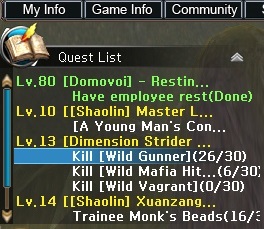
The Quest List is a list that displays your active quests in game. It is displayed in the top left corner of the game's user interface (UI).
Incomplete quests are shown in yellow with quest requirements in white below. Completed quests are shown in green.
You can show or hide the Quest List by clicking on the up or down arrows on the Quest List caption.

Accepting Quests
An NPC that has one or more quests available for you will have an exclamation point over it's head. To start a quest, simply walk up to the NPC and click on it to start the quest dialog.
An NPC that you can turn in one or more completed quests to will have a question mark over it's head. To turn in quest, simply walk up to the NPC and click on it to start the quest dialog.
Remote Quests
Many quests, or at least quest steps, can be accepted and turned in, remotely.

To start a quest from wherever you are, simply click on the quest in the quest log and click on the Accept button.
If a quest requires you to move to a location to kill monsters or physically speak to an NPC, the game will begin to Auto-Move you to that location. If you have a teleportation license, you will be teleported there instantly. Quest teleports cost 0 Will (unlike any other teleports, which cost 20% Will).
To turn in a competed quest, simply right-click on it (shown in green) in the Quest List.
Quest Log

The Quest Log tracks your quests in game and also show you all other quests available to you.
You can bring up the quest log from the Game Info menu, by pressing Alt+L, by clicking on the book icon in the upper left corner of the Quest List or by right clicking on any quest in the Quest List.
The first page of the quest log tracks the main quest lines in the game. They are listed by level (in [] in front), quest name and NPC. If you have completed all or part of any quest, it will show that in the Status column.
Quest Filters

You can click on the Settings button to filter quests in the quest log by Active, Inactive, Inactive - Can Proceed, Done or All of the Above (the Default). Of course, you can also type into the search form and click the Search button to find a specific quest. Note that this will only search the tab page of the quest log you are currently on, so you may have to repeat the same search on multiple tab pages.
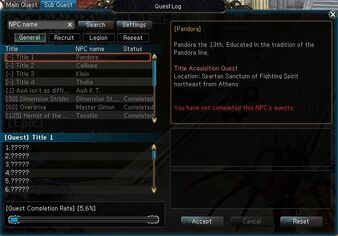

Sub Quests
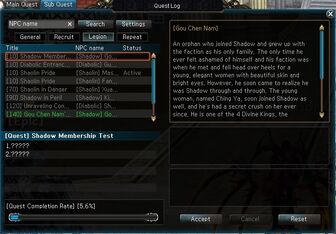
On the Sub Quest tab page of the Quest Log, you can view quests that are not part of the main quests, divided into 4 categories.
General
General Sub Quests are a bit of a catch all for the quests that do not fit into other categories.
This contains, for example, the Title quests offered by Pandora, Calliope, Kleio and Thalia and the Overdrive quest offered by Master Simon to get your Ancient Fury skill.
Recruit
The Recruit Sub Quests list shows all quests for recruiting mercenaries. Not all mercenaries can be recruited via a quest line, but all those that can are listed here (with the exception of Legion mercenaries).
Legion
The Legion sub quests list contains all legion quests, including those for recruiting Legion mercenaries.
Each legion quest is preceded by the name of the legion it is for.
Not all legion mercenaries can be recruited via a quest line, see the page for each legion to which can.
Repeat (Dailies)
This lists repeatable quests, a.k.a. Daily Quests, commonly referred to as "dailies".
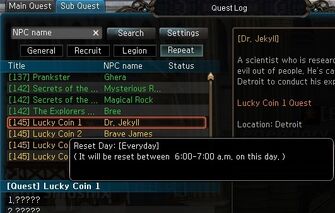
Note that there is a difference between repeatable and daily quests in AO.
Repeat (Dailies) do not need a Secrets of Time book to reset (more on that below in Resetting Quests), they simple reset by themselves on the days displayed when you hover with your mouse cursor over the quest in the quest log.
For example, if you hover over Dr. Jekyll's Lucky Coin 1 quest (level 137), it shows you "Reset Day: [Everyday] (It will be reset between 6:00-7:00 a.m. on this day)".
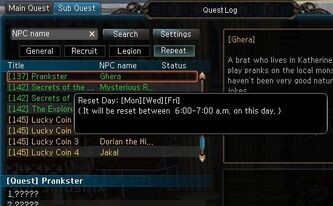
If you hover over Ghera's Prankster quest (level 137), it shows you "Reset Day: [Mon][Wed][Fri] (It will be reset between 6:00-7:00 a.m. on this day)". All times are server time, which, on North American servers, is Pacific Time.
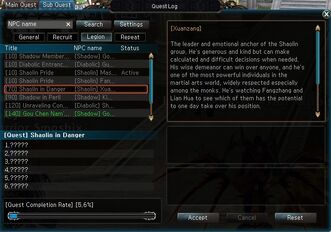
Favorite Quests
You can set certain quest lines as favorites.
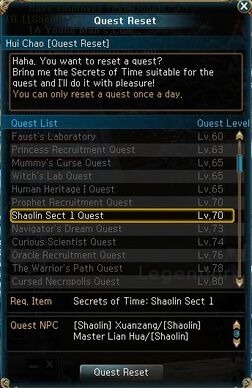
Resetting Quests
You can reset certain quests by crafting (or buying from the market) a Secrets of Time: {Quest Name} book.
These are quests that are not listed on the Sub Quest > Repeat tab page of the quest log.
Resetting
Click on the Reset button in the quest log and see the Quest Reset list. If you want to reset one of these quests, obtain the appropriate Secrets of Time book. If you have a Secrets of Time book in your inventory, the listing for that quest will not be shadowed (lit up) in the Quest Reset list. Then simply select it and click the Quest Reset button.
An older method that still works, but is no longer necessary, is to find wandering NPC Hui Chao. If you talk to him, he will pop up the same Quest Reset list and everything works the same as above. This was the only method to reset quests for many years.
Identifying Repeatable Quests
You can identify repeatable non-daily quests two ways:
- Click on the Reset button in the quest log and see the Quest Reset list. If you want to reset one of these quests, obtain the appropriate Secrets of Time book. If you have a Secrets of Time book in your inventory, the listing for that quest will not be shadowed (lit up) in the Quest Reset list.
- Open the Market in any Town and search for "secrets" and see the list of Secrets of Time books. You can also buy them while you are here.
Recruitment Quests
Various mercenaries can be recruited in different ways. Some mercenaries have recruitment quests. If you follow the link to any merc's page, it will tell you how that merc can be recruited.
Management Quest
Management quests are divided into Guild and Town Quests. Town Quests generate Town Points.
Guild Quests
You can do guild quests anytime through the Guild menu in the Guild Office, as long as you have a Manager's Scroll.
Town Quests
You can obtain town quests through the Town menu of a Town controlled by your guild, as long as you have a Manager's Scroll.
